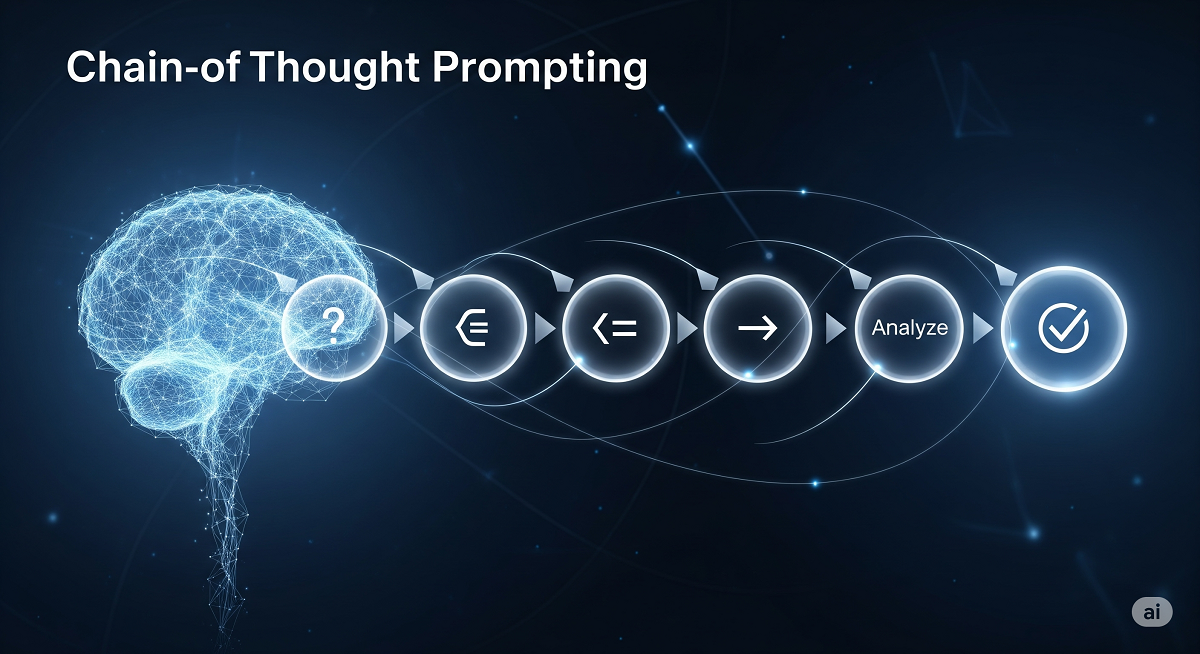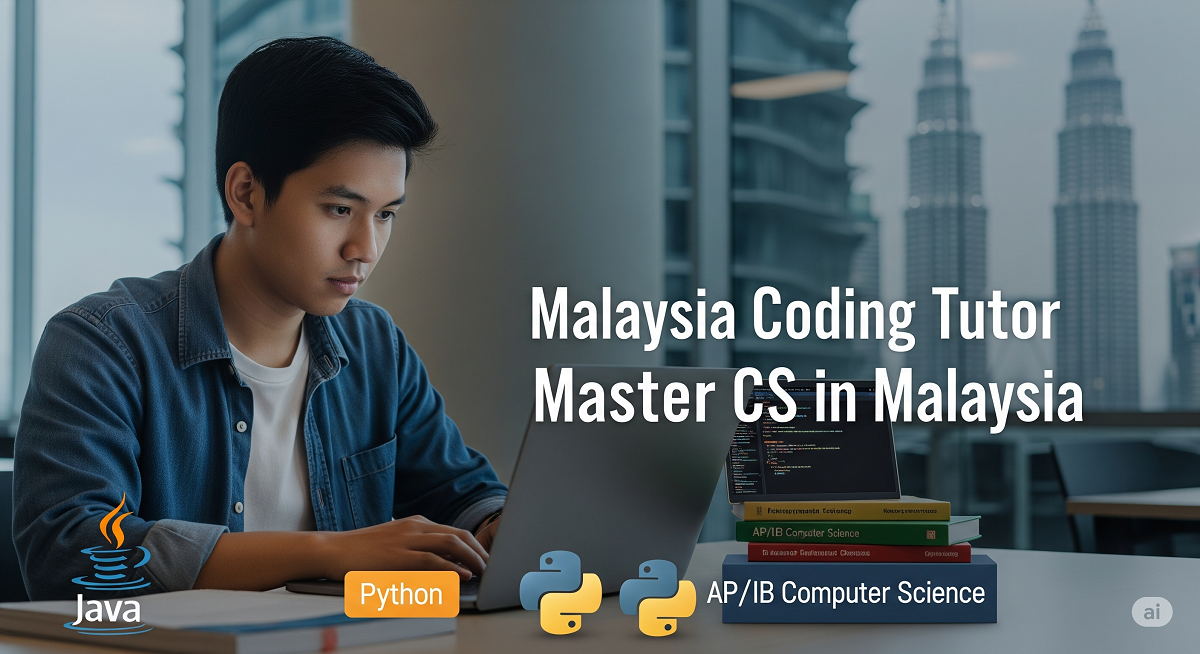Unlocking AI Reasoning: How Chain-of-Thought Prompting Enhances Problem-Solving
Introduction
Large language models (LLMs) like GPT-3 and PaLM have revolutionized AI with their ability to generate human-like text. However, they often struggle with complex reasoning tasks that require multi-step logic—such as math word problems, commonsense reasoning, or symbolic operations.
A breakthrough technique called Chain-of-Thought (CoT) prompting solves this by enabling AI models to "think step-by-step" before answering, much like humans do. In this blog post, we’ll explore:
-
What Chain-of-Thought prompting is and how it works.
-
Why it significantly improves AI reasoning in arithmetic, commonsense, and symbolic tasks.
-
Practical examples of how to use CoT in prompts.
-
The future implications and limitations of this approach.
By the end, you’ll understand how to leverage CoT prompting to enhance AI performance in reasoning-heavy applications.
What is Chain-of-Thought Prompting?
Chain-of-Thought (CoT) prompting is a method where an AI model generates intermediate reasoning steps before arriving at a final answer. Instead of directly outputting a response, the model breaks down the problem into logical sub-steps—similar to how a student shows their work when solving a math problem.
Example: Standard Prompting vs. CoT Prompting
Standard Prompt:
text
Q: Roger has 5 tennis balls. He buys 2 more cans with 3 balls each. How many does he have now? A: The answer is 11.
CoT Prompt:
text
Q: Roger has 5 tennis balls. He buys 2 more cans with 3 balls each. How many does he have now? A: Roger started with 5 balls. 2 cans × 3 balls = 6 new balls. 5 + 6 = 11. The answer is 11.
Why Does This Work?
-
Decomposes Complexity: Multi-step problems become manageable.
-
Improves Accuracy: Models are less likely to make calculation errors.
-
Enhances Interpretability: Users can follow the AI’s reasoning process.
Key Findings from the Research
The paper "Chain-of-Thought Prompting Elicits Reasoning in Large Language Models" (Wei et al., 2023) reveals:
1. CoT is an Emergent Ability of Large Models
-
Only models with 100B+ parameters (e.g., PaLM 540B, GPT-3 175B) show significant improvements.
-
Smaller models generate illogical reasoning steps, leading to worse performance.
2. Boosts Performance Across Multiple Tasks
| Task | Standard Prompting | CoT Prompting | Improvement |
|---|---|---|---|
| Math (GSM8K) | 17.9% | 56.9% | +39% |
| Commonsense (StrategyQA) | 68.6% | 77.8% | +9.2% |
| Symbolic (Coin Flip) | 50% | 99.6% | +49.6% |
3. Outperforms Competing Methods
-
Better than Equation-Only Prompts: Natural language reasoning beats raw equations.
-
More Robust than Post-Hoc Explanations: Reasoning before the answer is crucial.
Practical Applications of CoT Prompting
1. Solving Math Word Problems
Prompt:
Q: A pizza costs $12. If I buy 3, how much do I spend? A: Each pizza costs $12. 3 pizzas × $12 = $36. The answer is $36.
Use Case: Educational AI tutors that explain solutions step-by-step.
2. Commonsense Question Answering
Prompt:
Q: Can a dog fly? A: Dogs lack wings and cannot generate lift. Therefore, they cannot fly. The answer is no.
Use Case: AI assistants providing logical justifications for answers.
3. Robot Task Planning
Prompt:
Human: "Bring me a non-fruit snack." Explanation: Find an energy bar (not a fruit). Plan: find(bar), pick(bar), deliver(bar).
Use Case: Robotics and automated workflow systems.
4. Date & Time Reasoning
Prompt:
Q: If today is 06/02/1943, what was the date 10 days ago? A: 10 days before 06/02 is 05/23. The answer is 05/23/1943.
Use Case: Scheduling assistants and calendar automation.
Limitations & Future Directions
While CoT prompting is powerful, it has some challenges:
-
Requires Large Models: Only effective with 100B+ parameter models.
-
Not Always Correct: Errors in intermediate steps lead to wrong answers.
-
Prompt Sensitivity: Performance varies based on how reasoning steps are phrased.
Future improvements may include:
-
Self-Verification: Models cross-checking their reasoning.
-
Hybrid Approaches: Combining CoT with retrieval-augmented generation.
Original Prompt Given to ChatGPT
*"Create a course outline for a 9-year-old IGCSE Computer Science class. Draft a basic outline of the key topics and learning goals, refine the outline by detailing each topic, and produce the complete version with a timeline and assignments."*
Why This Prompt Works
-
Audience-Specific:
-
Explicitly states the age group (9-year-olds) and curriculum (IGCSE), ensuring age-appropriate content.
-
Avoids advanced jargon (e.g., "functions" or "syntax") in favor of concrete activities.
-
-
Structured Output Request:
-
Asks for three progressive versions:
-
Basic outline (key topics/goals).
-
Refined outline (detailed subtopics + activities).
-
Complete version (timeline + assignments).
-
-
Mirrors the CoT approach by decomposing the task into logical steps.
-
-
Implied CoT Techniques:
-
Step-by-Step Progression: The prompt naturally guides the AI to:
-
Identify core concepts first (What is a computer?).
-
Break them into subtopics (Hardware vs. software).
-
Add interactive elements (Scratch projects).
-
-
Scaffolded Learning: Requests a timeline to ensure concepts build on each other (e.g., algorithms → flowcharts → coding).
-
Key Prompt Design Choices
| Element | Purpose | CoT Alignment |
|---|---|---|
| "For 9-year-olds" | Ensures simplicity, avoids abstract theory. | Targets cognitive load appropriately. |
| "IGCSE" | Anchors content to a recognized standard. | Links to real-world benchmarks. |
| Three versions | Forces hierarchical thinking (broad → detailed). | Mimics decomposition in problem-solving. |
| "Assignments" | Encourages practical application. | Reinforces step-by-step practice. |
How to Adapt This Prompt
-
For Younger Students (Age 6–8):
*"Create a 6-week intro to computers for 6-year-olds, focusing on touchscreen basics and simple games. Include one hands-on activity per week."* -
For Advanced Students (Age 12+):
*"Design a 12-week Python programming primer for 12-year-olds preparing for IGCSE. Include variables, loops, and a capstone project."* -
For Teacher Training:
*"Generate a professional development workshop for teachers introducing CoT methods in K-12 computer science. Include discussion prompts and a lesson plan template."*
Example Output Using the Prompt
Basic Outline (AI-Generated Snippet)
Unit 3: Hardware vs. Software - Learning Goal: Distinguish physical components from programs. - Activity: Sort flashcards (e.g., "Mouse" → Hardware, "Game" → Software).
Refined Outline (AI-Generated Snippet)
Unit 7: Introduction to Scratch - Subtopics: Interface tour, motion blocks. - CoT Activity: "Plan a dance for your sprite: 1. Choose a sprite. 2. Add ‘move’ and ‘turn’ blocks. 3. Press ‘Run’ and debug if needed."
Complete Version (AI-Generated Snippet)
Week 5: Algorithms - In-Class: Write steps to make a sandwich. - Assignment: "Create an algorithm to feed a pet." - CoT Prompt: "What happens if you swap Step 1 and Step 2?"
Why This Matters
-
Teaches Computational Thinking: The prompt’s structure models how to break down complex topics (like coding) into child-friendly steps.
-
Scalable Framework: Works for any age/subject by adjusting specificity (e.g., swap "Scratch" for "Python").
Pro Tip: Add "Use Chain-of-Thought explanations" to prompts when you want the AI to show its work (e.g., lesson plans, debugging exercises).
This prompt design ensures structured, age-appropriate, and actionable educational content. Would you like to see it applied to another subject (e.g., math or science)?
Bonus: Teaching Computing to Young Learners
For educators preparing 9-year-olds for IGCSE Computer Science, here’s a complete 12-week course outline using hands-on activities and Chain-of-Thought (CoT) principles to simplify complex concepts.
Course Title:
"Computing Foundations for Young IGCSE Learners (Age 9)"
Duration: 12 weeks (1 session/week, 60–75 mins/session)
Course Goals:
By the end, students will:
-
Understand computer hardware/software basics.
-
Learn algorithmic thinking via Scratch programming.
-
Practice digital citizenship and online safety.
Course Outline
Unit 1: What is a Computer?
-
Activity: Label a computer diagram (Monitor, CPU, Keyboard).
-
CoT Prompt: "List the steps to turn on a computer and open a game."
Unit 2: Input & Output Devices
-
Activity: Sort cards into Input (mouse, keyboard) vs. Output (printer, speakers).
-
Assignment: "Draw 3 devices you use daily and classify them."
Unit 5: Introduction to Algorithms
-
CoT Exercise: Write step-by-step instructions to make a sandwich.
-
Debugging Practice: "Find the error in this algorithm: 1. Pour juice. 2. Open cap."
Unit 7-9: Scratch Programming
-
Week 7: Animate a name using motion blocks (e.g.,
move 10 steps). -
Week 9: Build a maze game with
if-thenlogic (e.g., "If sprite touches green, win!").
Unit 12: Final Project
-
Showcase: Students demo Scratch games/animation.
-
CoT Reflection: "Explain how your game works in 3 steps."
Why This Works for Young Learners
-
Scaffolded Learning: Breaks concepts into bite-sized tasks (e.g., algorithms → flowcharts → code).
-
Active Engagement: Games and role-playing (e.g., "pretend to be a router") cement understanding.
-
Real-World Links: Relates abstract ideas (like networks) to home Wi-Fi.
Conclusion: Why CoT Prompting is a Game-Changer
Chain-of-Thought prompting unlocks true reasoning capabilities in AI models by forcing them to decompose problems logically. This leads to:
✅ Higher accuracy in complex tasks.
✅ More interpretable AI decision-making.
✅ Broader applications in education, robotics, and customer support.
Try It Yourself!
Next time you prompt an AI, ask it to "think step-by-step"—you might be surprised by the improvement!